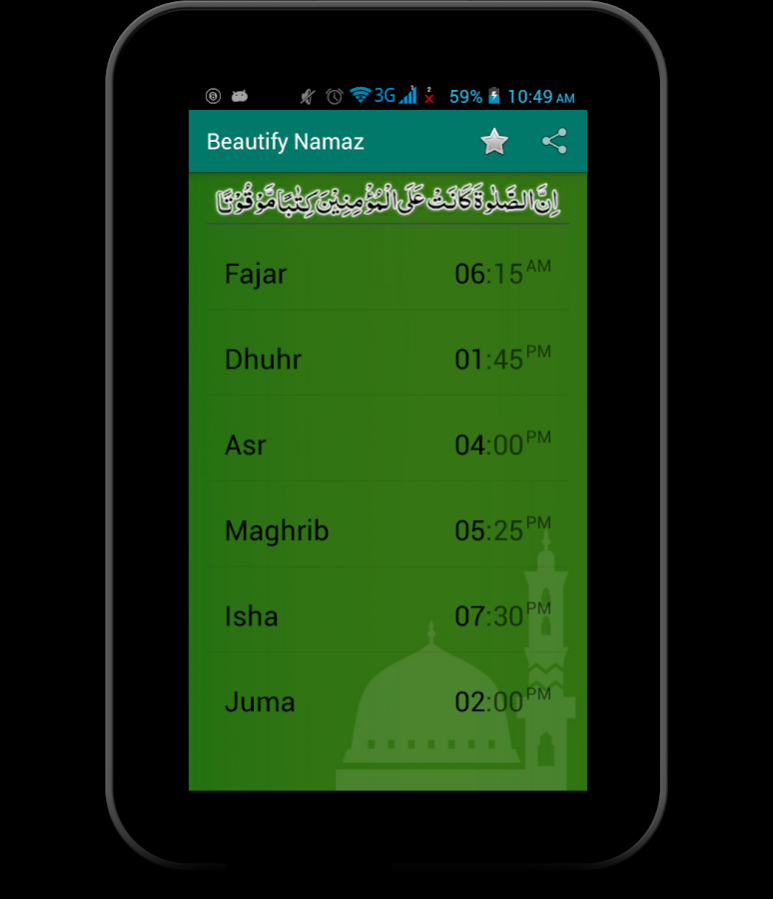Beautify Salah/Namaz 1.6
Free Version
Publisher Description
All praise be to Allah, Alone.
Beautify Namaz is a simple app that puts your phone device to vibration mode during the Salat (Salah, Namaz) timings.
Salat (Salah, Namaz) or Prayer is the most important pillar of Islam which will be questioned on the day of resurrection. Performing Prayers is obligatory for every adult Muslim. Achieving a quality salah is something we, as Productive Muslims, are all striving towards. Beautify Namaz is our humble effort to facilitate our Muslim brothers and sisters to get rid of the distraction caused by phone calls during their Salat (Salah, Namaz) .
It does not require internet connectivity or heavy battery usage
Works in Offline Mode
Ads Free
Hoping that Allah accepts our efforts. Please share with your friends and family.
Wa jazakam Ulla hu Kahiran Katheera
Save button will only work once you change the time.
Pre and Post time bars are automatically saved.
** Not Tested Completely and may not work on some phones/scenarios
About Beautify Salah/Namaz
Beautify Salah/Namaz is a free app for Android published in the Teaching & Training Tools list of apps, part of Education.
The company that develops Beautify Salah/Namaz is Apploop Pvt Ltd. The latest version released by its developer is 1.6.
To install Beautify Salah/Namaz on your Android device, just click the green Continue To App button above to start the installation process. The app is listed on our website since 2017-03-14 and was downloaded 8 times. We have already checked if the download link is safe, however for your own protection we recommend that you scan the downloaded app with your antivirus. Your antivirus may detect the Beautify Salah/Namaz as malware as malware if the download link to com.haider.beautifynamaz is broken.
How to install Beautify Salah/Namaz on your Android device:
- Click on the Continue To App button on our website. This will redirect you to Google Play.
- Once the Beautify Salah/Namaz is shown in the Google Play listing of your Android device, you can start its download and installation. Tap on the Install button located below the search bar and to the right of the app icon.
- A pop-up window with the permissions required by Beautify Salah/Namaz will be shown. Click on Accept to continue the process.
- Beautify Salah/Namaz will be downloaded onto your device, displaying a progress. Once the download completes, the installation will start and you'll get a notification after the installation is finished.